
As a craft blogger and content creator, I know how important it is to optimize your DIY content for search engines. That’s why I was excited to discover a new tool that has helped me create SEO-friendly Pinterest descriptions quickly and easily – ChatGPT, a chat-ai tool (I use the term interchangeably in this post).
ChatGPT is an artificial intelligence-powered chatbot that uses natural language processing to help you generate creative and engaging text. It’s a great tool for creating social media posts, blog content, and even product descriptions. But today, I want to share with you how I’ve been using chat-ai to improve my Pinterest descriptions when my creative brain is drawing a blank.
Step 1: Choose the Right Keywords
The first step to creating an SEO-friendly Pinterest description is choosing the right keywords. Start by researching the keywords that your target audience is searching for. You can use tools like Google Keyword Planner, SEMrush, or Ahrefs to help you find relevant keywords.
Once you have a list of keywords, use chat-ai to generate a variety of phrases and sentences that incorporate your keywords. For example, if one of your keywords is “vegan recipes,” chat-ai might suggest a phrase like “delicious and healthy vegan recipes to try today.” You can use these phrases to create a unique and engaging Pinterest description that also incorporates your target keywords.
Step 2: Craft Your Description
Now that you have a list of potential phrases and sentences to use in your Pinterest description, it’s time to craft the final product. Start by choosing the most engaging and attention-grabbing phrase from your list.
Next, use chat-ai to generate additional sentences that expand on the theme of your chosen phrase. For example, if your chosen phrase is “the best vegan recipes for busy moms,” chat-ai might suggest sentences like “these easy and healthy recipes will help you save time in the kitchen” or “feed your family delicious and nutritious meals without sacrificing your busy schedule.”
By using chat-ai to generate additional sentences, you can create a Pinterest description that is both creative and informative, while also incorporating your target keywords.
Step 3: Edit and Optimize
Once you have a draft of your Pinterest description, take some time to edit and optimize it for search engines. Make sure that your target keywords are used throughout the description, but don’t overdo it – keyword stuffing can actually hurt your SEO.
Also, make sure that your description accurately describes your content and includes a clear call to action. For example, if you’re promoting a blog post, your Pinterest description should include a link to the post and a call to action to read it.
Using chat-ai to create SEO-friendly Pinterest descriptions is a great way to save time and improve your search engine rankings. By choosing the right keywords, crafting engaging descriptions, and optimizing for search engines, you can create pins that attract more clicks and drive more traffic to your website.
Of course, chat-ai is just one tool in your content creation toolkit. Remember to also incorporate your own creativity and style into your Pinterest descriptions to truly make them stand out. Happy pinning!
AI Prompt Eg. 1 (copy and past into chatgpt)
You are a friendly Pinterest marketing guru.
My small business sells [WHAT YOU SELL] to [TARGET AUDIENCE].
Draft a 5-card Idea Pin that tells our brand story like a mini comic.
Card 1: punchy hook headline (max 70 characters) + one emoji.
Card 2: one-sentence origin story that feels personal.
Card 3: show the product solving a pain point—use two power verbs.
Card 4: surprising behind-the-scenes fact to build trust.
Card 5: strong call-to-action (“Tap follow for more DIY hacks”).
Work natural SEO keywords into each overlay (no hashtags).
Suggest a bright, on-trend color palette that pops in the feed.
AI Prompt Eg. 2(copy and past into chatgpt)
You are a savvy copywriter who understands Pinterest search intent.
Create copy for one static Pin that launches [NEW PRODUCT] for [NICHE].
1. Headline ?40 characters naming the problem + hinting at the fix.
2. Sub-headline ?50 characters adding an emotional hook.
3. One short descriptor ?90 characters using two long-tail keywords.
4. Playful first-person CTA (“Yes, I need this!”).
Also suggest an eye-catching layout concept and one handmade-style overlay element (e.g., doodle arrow).
Finish with three alt-text ideas for accessibility and SEO.

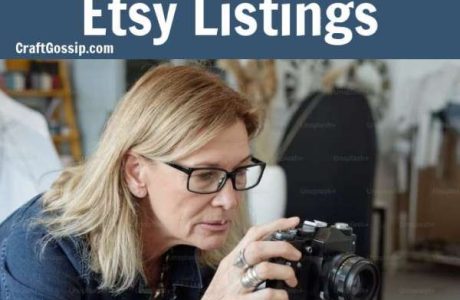




Leave a Reply