I’ve written about the best crafty iPhone apps before but it’s a subject that needs to be revisited because of the insane amount of iPhone apps being developed.
Last May I posted about quite a few apps aimed at knitters and you can find that here.
I really wanted more apps for crafty types but honestly couldn’t think of what! Here are some apps that I use and some that I have researched and read about!
Productivity and Organization
Moe’s Notes – This is essential to my productivity, organization and this could even go in the creativity section. Moe’s Notes is the best way to keep track and organize your thoughts. If you’re like me you might possibly have scattered moleskines, notebooks, scraps of paper and backs of evelopes with written notes, sketches, ideas and the like. And when it comes to recall having all your thoughts in various places, unsearchable is no fun! Moe’s notes changes all that. You create notes that can have audio, image, video, text, tag, date, and GPS data.
So an example of using this would be that I am at the fabric store and am overwhelmed with all the fabulous fabric. so I take a picture of some fabric, put it in a note and write a brief bit about what I would do with it and then I tag it ‘fabric’, ‘sewing’, ‘idea’. Later I can access it by location. I know I was in that fabric store in Berkeley and I can find it on the map and access my note! Handy!
Fabric Stash – I have been using this to take pictures of my stash. That way, when I am out and I can figure out a coordinating fa bric or if I already have 3 kinds of plaid wool gabardine. It takes some time investment to photograph your whole stash!
Etsy Shop Tools – I have not used this one but it sounds like a good idea. This app allows you to access your shop to see hearts and create galleries and to surf Etsy. This is the only app out there for Etsy that is for an Etsy shop owner rather than someone who wants to buy stuff.
Creativity
Sketchbook This app from Autodesk seems to be the fanciest one out there! “SketchBook Mobile offers professional-grade painting and drawing tools in a streamlined and intuitive user interface. Use it to digitally capture your ideas as napkin sketches or produce artwork on-the-go.”
flickr and twitter Get free accounts and use them to hook up with other creative people.
Exploring Color: Color Expert – looks awesome but too expensive at 9.99! It lets you take a picture, choose a color from it and then it can show you various palettes based on a chosen color theory.
Palettes. – free and non free versions. another palette creating app. looks fairly powerful and allows you to export and inport palettes from Adobe products.
Some other ones: ColorSutra and cliqcliq colors
Phototgraphy
tilt shift – lets you apply a tilt shift to any photo. “Transform a scene into a miniature world.
This application simulates a tilt-shift lens that tricks your mind into viewing a photo as a miniature scene like a model railroad for example.”
hipstamatic – cute but clunky-ish interface. you only get a few lenses for free. very nice results “The Hipstamatic comes with the John S Lens, the Jimmy Lens, the Kaimal Mark II Lens, the Standard Flash, the Dreampop Flash, Ina’s 1969 Film, and Kodot Verichrome Film.”
dash of color
Camera Bag – lets you pretend your phone is an old stylee film camera. very fun!
Other
sherwin williams color snap I don’t know… I just like this one because I like fantasizing about picking out paint.
Etsy Addict – Not sure where this goes but what’s not to love about easy etsy shopping on the go?
Okay! That’s all I got right now. What creative iPhone apps do you use? What crafty iPhone apps do you WANT to see made?
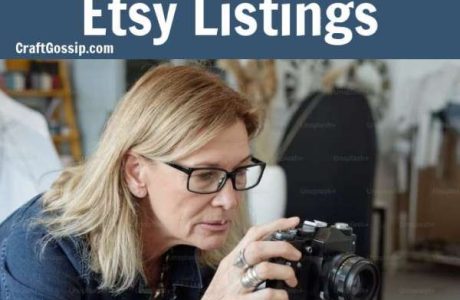




I am a spinner and my current favorite app is the iSpin Toolkit. It is not free, but it is well worth the price! It has screen wheres you can measure WPI and TPI plus lots of calculators. I am still learning all it can do!
You can also make and print word stencils directly from your iPhone with my free Stencil Printer app. It’s great for all kinds of arts & crafts projects. You can download it at http://appstore.com/stencilprinter