Have you ever noticed how nice round cornered photos look in blog posts? Nice, eh?
Here is an example of a photo taken from my flickr stream with rounded corners added.

If you don’t have fancy photo editing software on your computer you are not out of luck. Picnik.com is a great free online photo editing software. It can hook up to photos on your computer, flickr stream, facebook, picassa or myspace account. So very handy!!
Here is an example of a photo with rounded corners and a drop shadow!

Here’s how:
Go to picnik.com, register (or not) and hook up to your flickr stream or upload a photo form your computer.
-Click the Edit tab and you can mess with your saturation, contrast, etc. You can resize or rotate.
-Go to the Create tab, choose the frames option and then choose Round corners. you can edit the corner radius and background color.
-If you want to add a drop shadow make sure you choose transparent background.
-Choose drop shadow and you can mess with various options in there.
Picnik has so many other great features (like making your photo into a poloroid!) you should go check it out.
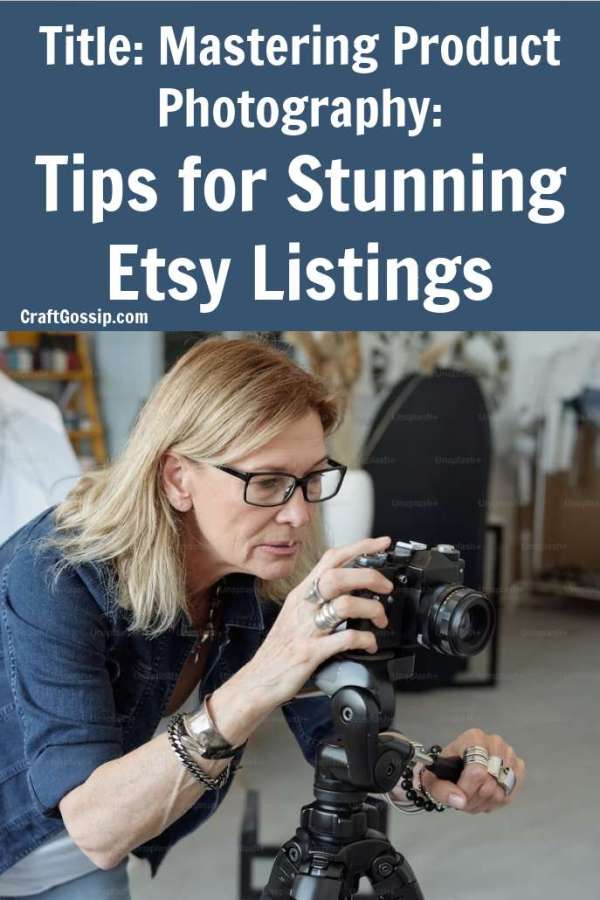
How do you get rid of the frame that Blogger puts around photos?
you need to adjust the img tag in your html to include this: border=”0″
so your tag will look like this:
img src=”path/omg.jpg” border=”0″